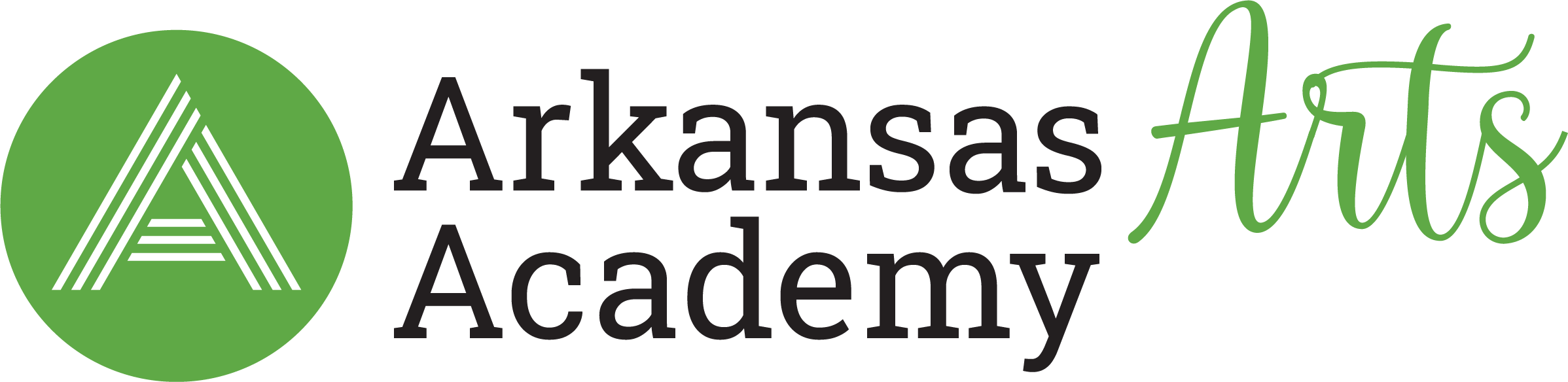Good morning!
Course requests for the 2020-2021 school year are open as of 9:30 am this morning. To make your requests, you will need to access the eSchool Home Access Center. You can access HAC with your login credentials here: https://hac40.esp.k12.ar.us/ If you do not know what your login credentials are or have forgotten them, you can contact myself, Mrs. Miller, or Mrs. Lindley and we will get them to you.
Once you logon to HAC, you should see three tabs, the last of which is "Requests." Click on the Requests tab. Please make sure you refer to the Course Catalog before making requests to ensure that you are eligible for the class! You can access the course catalog here: https://core-docs.s3.amazonaws.com/documents/asset/uploaded_file/671215/2020-2021_Course_Catalog.pdf

Once you open the requests tab, you will see a list of departments that contain all of the classes you are eligible for. Click on the edit button on the far right hand side to open the list for each subject area and select the courses you need for next year.

In order to select the class, you will need to click the checkbox next to the desired class and then click Save.
If you want to select alternates in case you are not placed in your first choice classes, you can click on the Make Course an Alternate drop down menu and choose to make the class a generic alternate for any class or an alternate for a specific task.
Have fun choosing your classes! If you run into any issues, please contact us so that we can help troubleshoot them. Once you have saved all of your courses, you should see them in the main request area.

Requests can be made and edited through May 20th. At that time course requests will be locked and we will begin the scheduling process. Students should receive their schedule prior to the end of this school year.
Have a wonderful day! Stay dry!
Heather Wright